Pirate Chain First Mate sclear (discord) has significantly altered the functionality of the ARRR TipBot. The changes were made to improve the functionality, speed and reliability of the tipbot hosting it on a cluster of hardware servers, with established backup and disaster recovery procedures. To use the ARRR TipBot visit the Pirate Chain Discord server. Read on...
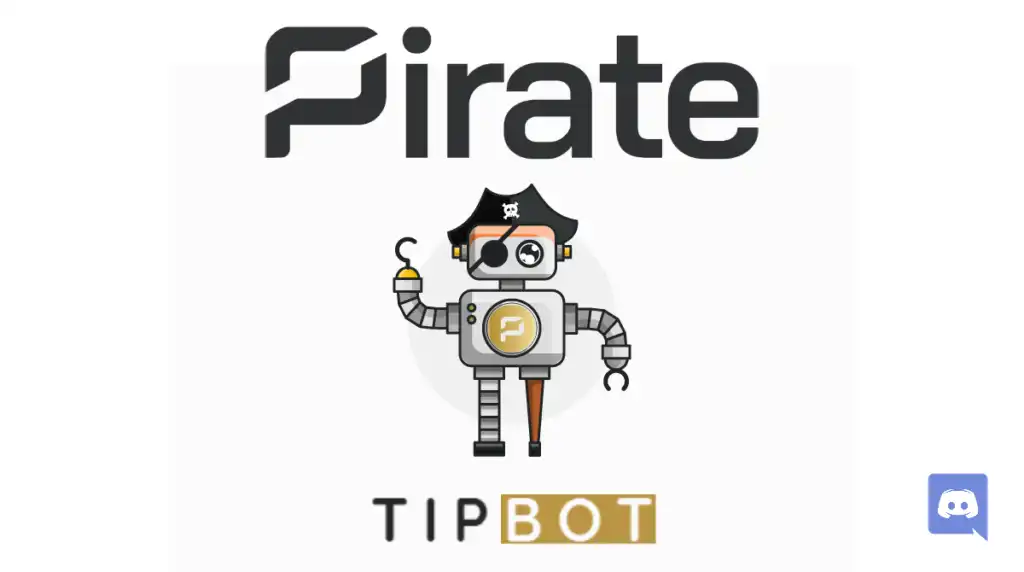
For an extra layer of privacy and anonymity, the ARRR Discord Tip Bot only shows balances in direct messaging. You can use most of the features in the discord DM section ensuring that only you can access and view your balance.
List of new Discord ARRR TipBot features
- Info box - diplays useful information about the coin, such as current blockheight, wallet version and number of connections, various links to the official website, github repository, exchanges, as well as current price according to CoinGecko
- Deposit/Withdraw/Balance - basic functionalities of a web wallet. Deposit will also generate a QR code of your deposit address, so that you can use a mobile device to copy it.
- Tipping - tips the desired amount to a desired user, optionally with full privacy
- Rain - distribute the desired amount to all active (status: online) users in the server, optionally only within desired role
- Soak - distribute the desired amount to all (status: online, idle, dnd) users in the server, optionally only within desired role
- Thunder - lucky tip to a randomly selected active (status: online) user, optionally only within desired role
- Thunderstorm - performs a desired number of lucky tips to randomly selected active (status: online) users, optionally only within desired role
- Faucet - tips a small configurable random amount to the user, only applicable every N hours (N is configurable)
- Audit - the user can perform an audit of all his transactions for a specified (max: 30) days, whereupon he will receive a spreadsheet file with all the data
- Blockheight - gets the current wallet blockheight
- Peers - generates an addnode list
- Administrator and advanced features
List of new Discord ARRR TipBot Commands
- !arrrtip - Displays this message
- !arrrtip info - Displays coin information
- !arrrtip balance - Displays your balance
- !arrrtip deposit - Displays your deposit address
- !arrrtip withdraw <amount|all> - Withdraws the entered amount to a ARRR address of your choice, e.g. !arrrtip withdraw GLM3n7yMFmYkas2AgHKqE6EMJW5VsUXtQn 5.20
Note: Minimal amount to withdraw: 0.8 ARRR. A withdrawal fee of 0.2 ARRR will be automatically deducted from the amount. - !arrrtip <@user> <amount|all> [private] - Tips the @ mentioned user with the desired amount, e.g. !arrrtip @test123456#7890 1.00
- !arrrtip rain <amount|all> [<@role>] Rains the desired amount onto all online users (optionally, within specified role), e.g. !arrrtip rain 10.00, !arrrtip rain 10.00 @Supporters
- !arrrtip soak <amount|all> [<@role>] Soaks the desired amount onto all online and idle users (optionally, within specified role), e.g. !arrrtip soak 5.00, !arrrtip soak 5.00 @Supporters
- !arrrtip thunder <amount|all> [<@role>] Tips a random lucky online user with the amount (optionally, within specified role), e.g. !arrrtip thunder 5.00, !arrrtip thunder 5.00 @Supporters
- !arrrtip thunderstorm <amount|all> [<@role>] Tips a specified number (max: 50) random lucky online users with part of the amount (optionally, within specified role), e.g. !arrrtip thunderstorm 10 5.00, !arrrtip thunderstorm 10 5.00 @Supporters
- !arrrtip faucet - Gets an amount from the faucet (applicable every 4 hours)
- !arrrtip listtransactions - Generates an audit log of user's transactions for the last specified number of days
- !arrrtip blockheight - Gets the current block height and block hash
- !arrrtip peers - Generates an addnode list




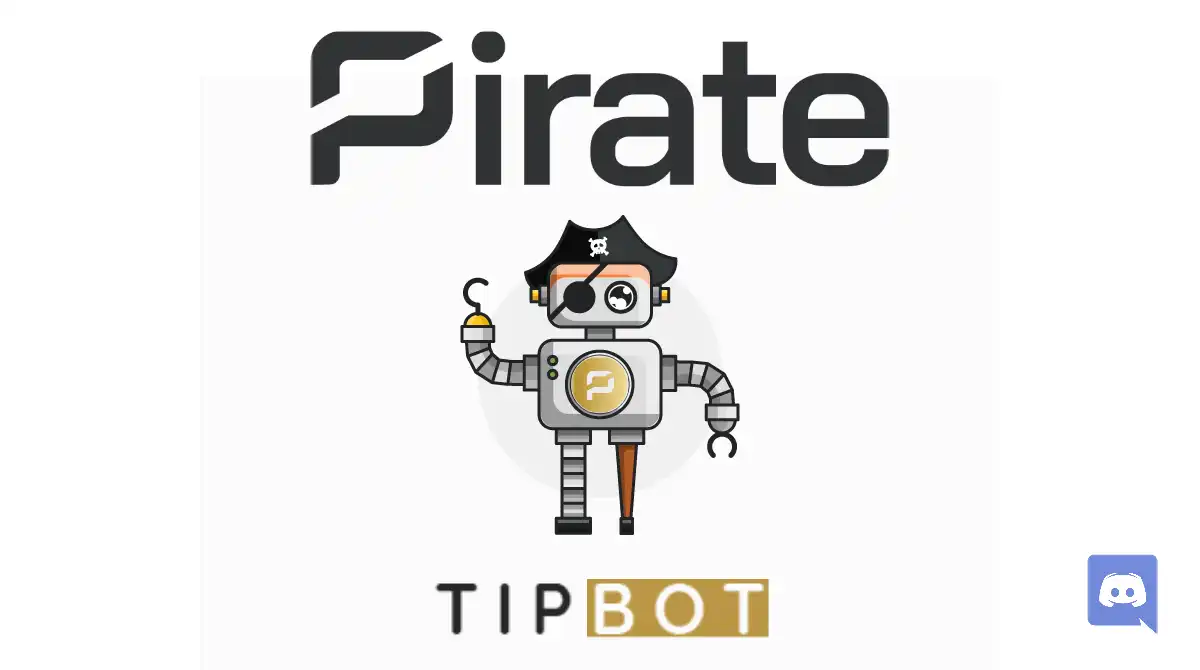
Nice features!
[…] Discord Tipbot Address (for !arrrtip […]
can i get unbanned i didn't know the rules
I downloaded Treasure Chest wallet and Bootstrap file but I think I have not done it correctly because it still took 4-5 hours to sync. Can I delete all previous download ( pirate-qt-window v5.1.1 zip, Bootstrap download} and redownload v5.3.2 to restart all over again ? I am afraid to delete anything since I am a computer noob. I don't know what I did wrong because I could not follow exactly what tutorial video instructs. When I click 'extract here' I don't see zipped folder, instead I see pirate-qt-window. How Do I know that Bootstrap file is downloaded ? Thank you very much.