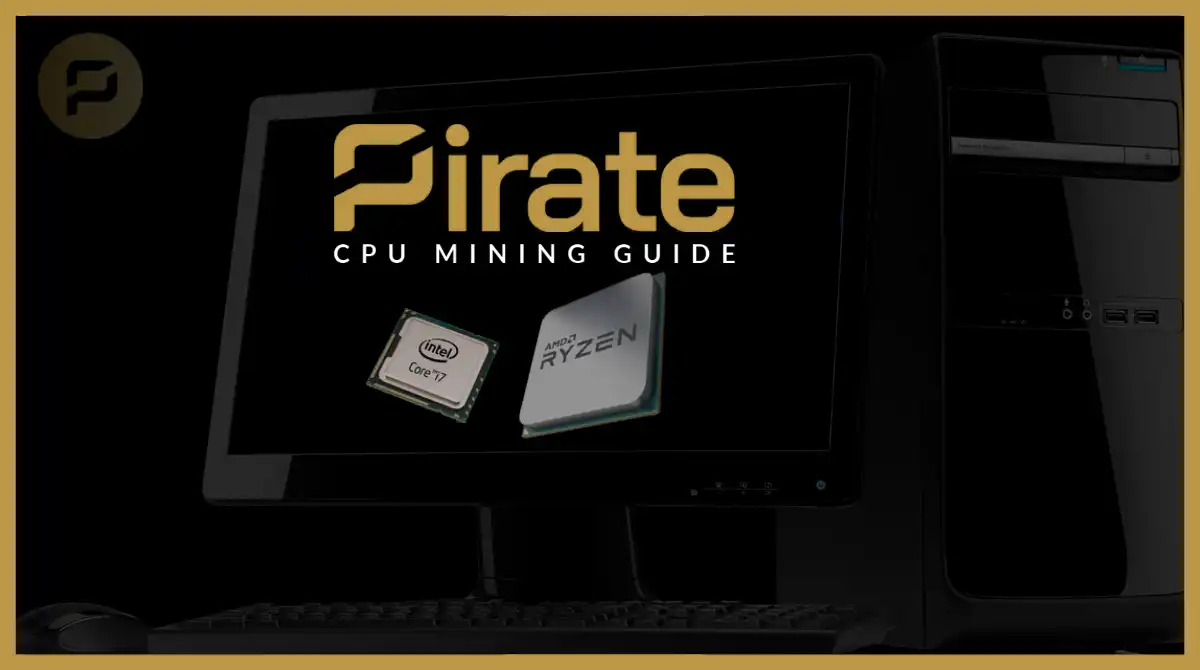
Multimining is a concept that first appeared when Proof of Stake was the new fad. Miners who enjoyed years of Proof of work were left out and only investors reaped the benefits of a PoS coin. Eventually pools got smart and invented the concept of a Multi-Pool. It is such a pool we will be using to mine Pirate Chain (ARRR). In this example we are using http://zergpool.com/ (alternatively you can also use http://www.zpool.com/).
WARNING - MINING CAN OVERHEAT AND BREAK YOUR COMPUTER
We will be mining Verus Coin in this guide because its the most lucrative CPU coin at the moment. So grab your plums and focus for a few minutes.
Step 1
Download https://github.com/monkins1010/ccminer/releases/download/v3.7.0/ccminer_CPU_3.7.zip - Password is 12345678
Step 2
Copy Files into a New Folder
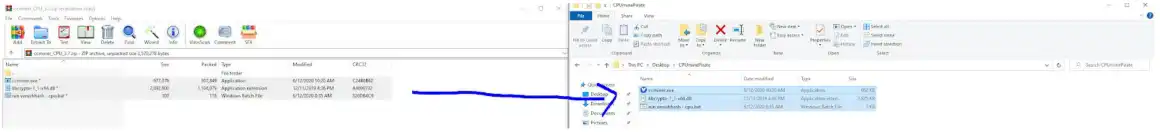
Step 3
Edit the .bat file
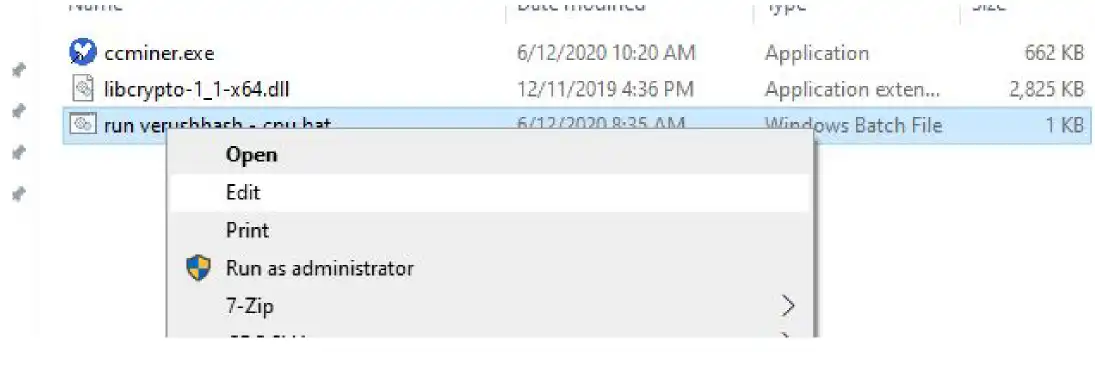
Step 4
Leave that open and go to Zergpool.com (or Zpool.com) and use the generator as seen below.
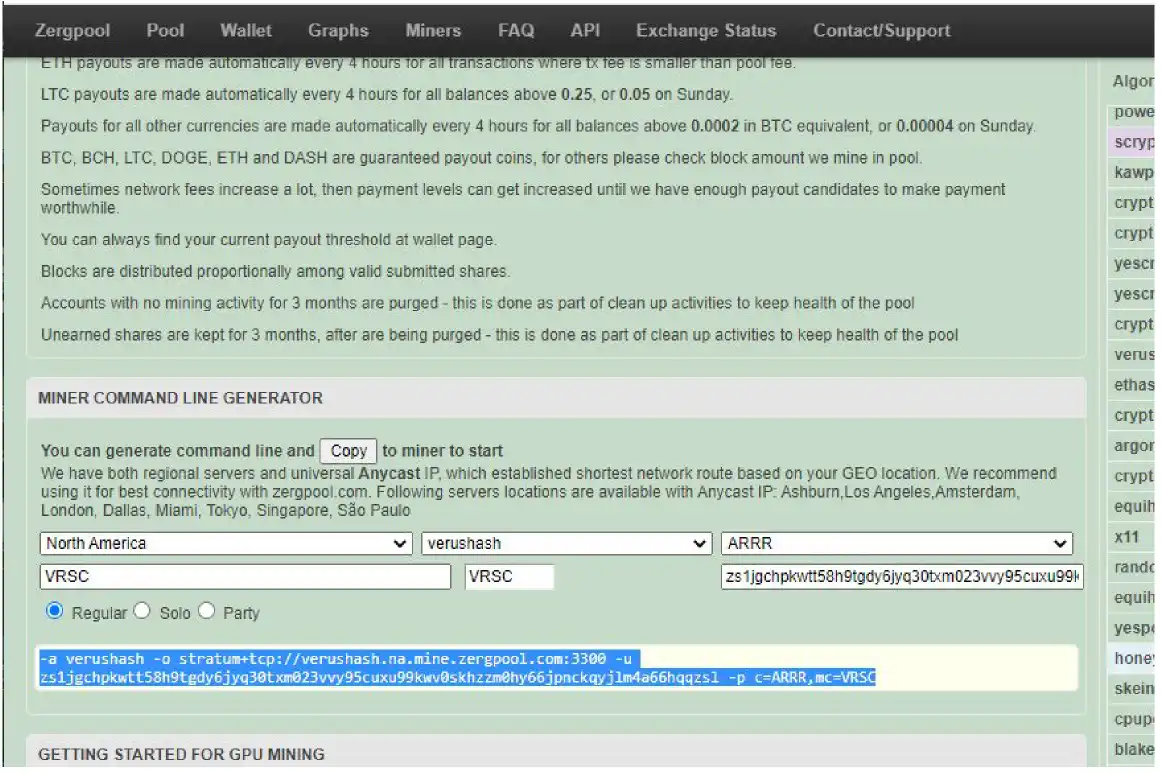
Step 5
Now copy that code and paste it over the highlighted text in the .bat file you opened like this… Use the Pirate Lite wallet to get an address https://piratechain.com/wallets
(DO NOT MINE DIRECTLY TO AN EXCHANGE ADDRESS)
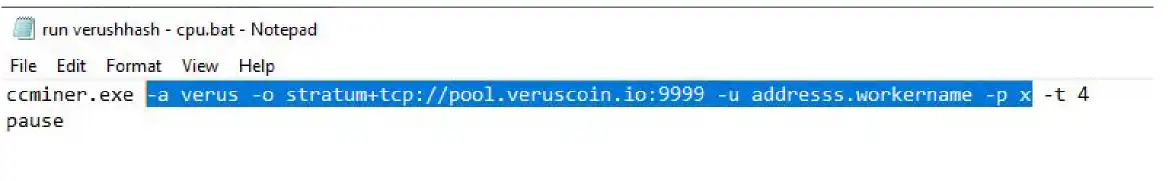
Step 6
Should look like this…Change the word VERUSHASH to VERUS, then go to file at the top and SAVE.
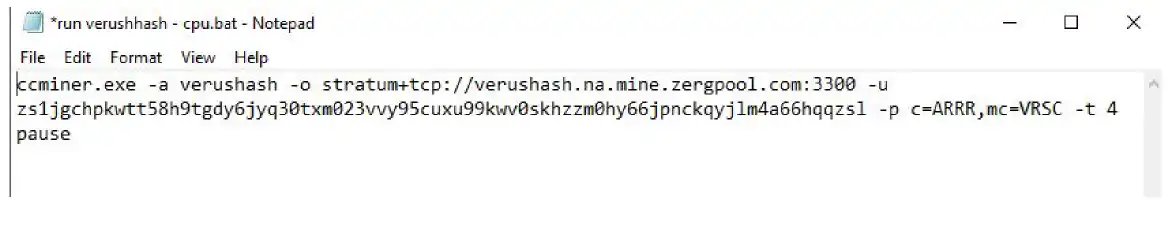
You can change the number of threads your cpu can handle here (if you have a 2 core CPU then you have 4 threads), its always double the amount of cores you have.
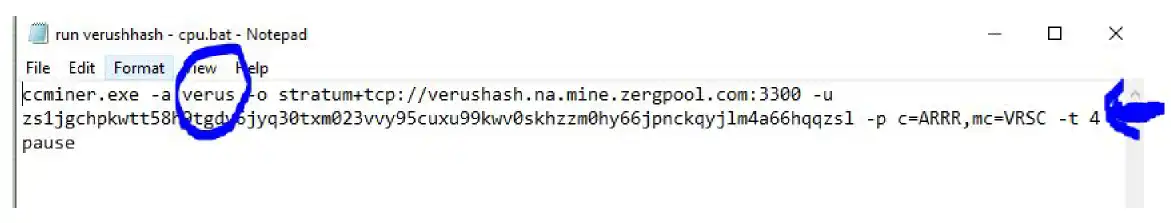
Step 7
Then double click and hold on tight 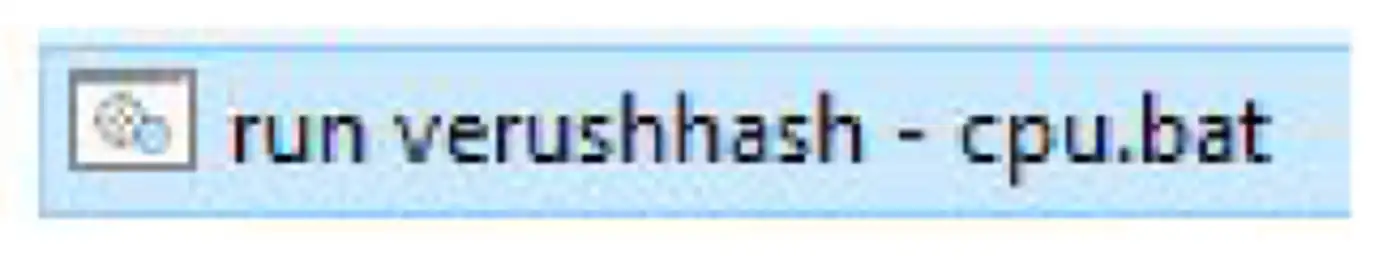
Step 8
Now you should be mining verus coin and getting paid in pirate, this can work of any coin the pool offers. I am currently mining litecoin with my asics, eth with my gpu’s and getting paid only in ARRR.
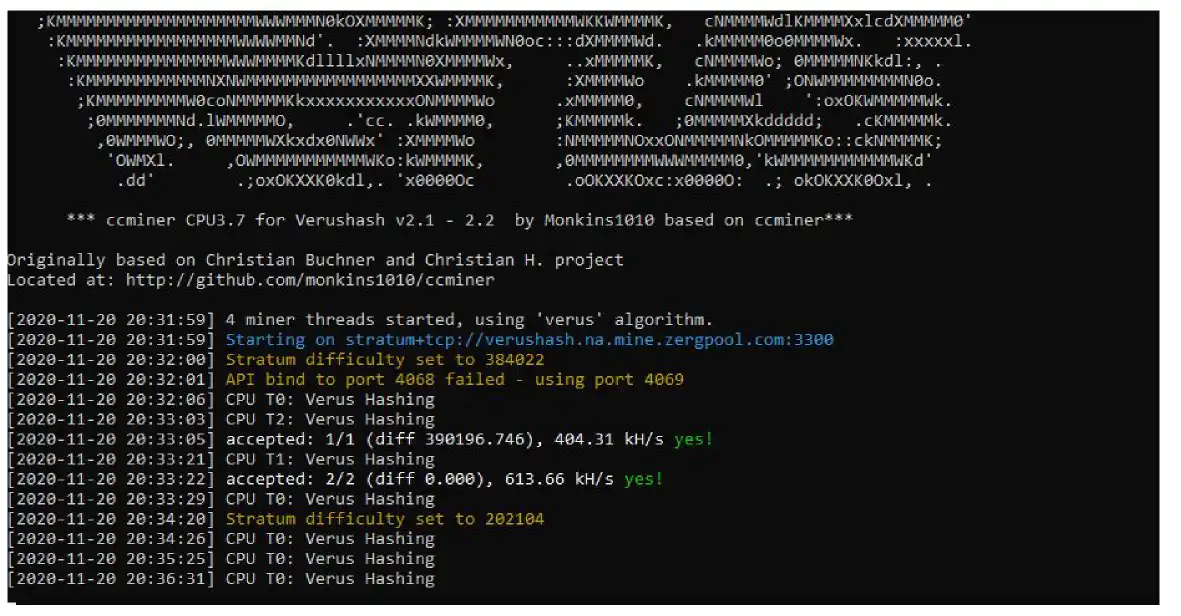
Monitoring
You can now go to the wallets menu item on the zergpool site and add your Pirate address that your mining to, and now you can monitor progress.
Written by LooTz and published by +DreamTim




Hey fam. During Step 2 when trying to copy the files I get this error on each of the 3 files:
"Error 0x80004005: Unspecified error"
What can I do here??
I'm getting the same error, I am running windows 10 pro
I downloaded and used 7Zip rather than Winzip, and that fixed this issue for me
No matter how many cores I select, it still just says 1 miner thread. Have I fucked up?
Ignore me, sorted it. Thats what I get for opening in notepad and huge font! Happy new year Me-hearties
I'm having a hard time setting up ccminer on my Linux laptop. This guide looks like it's for Windows. Sorry total newb here. I'm sure you guys are busy but I would appreciate a similar guide focusing on a Linux setup, if you can find the time. I did however successfully get the Pirate Ocean wallet setup and running. Thank You
Follow the desctructions here: https://github.com/monkins1010/ccminer/releases/tag/v3.7.0 to get ccminer cpu only installed on linux.
That completed, you can basically follow the above guide, but instead of `ccminer.exe`, you'll use `ccminer`
Can you please post the steps for linux or procedure for linux?
I think I finally got it figured out. Thanks again
Can you share how you completed the linux setup?
Thanks based LooTz. Was a n00b when I first read this article.
Now running a fullnode PirateChain wallet and just got my first ARRR transacted (by mining Verus on my CPU).
It did take a few days to reach the payment threshold but I found solace in the beauty of watching my processor crush hashes. There's always more to learn. I encourage any others reading this to give it a go.
Happy to put my power behind this project, fulfilling the cypherpunk dream.
Free Julian Assange.
Arrrrrrrrrr
Hello< I've been trying to do CPU mining but all the files is not properly extracting. I need some help to set it up properly. I have followed all the instructions given but there but when I try to unzip the file downloaded from github, it says- "an unexpected error is keeping you from copying the file. if you continue to receive this error, you can use the error code to search for help with this problem. Error 0x80004005: Unspecified error"
Please someone help! thank you!
Did you get/find a solution bro @Nurun N ?
I fixed this! the ZIP is password protected:
1 download github ccminer.zip
2 right-click zip and choose to 'view' inside (may need winRaR or 7zip)
3 will ask for password! type 12345678 > enter
4 after password will unzip/exctract normally and works!
If you do not use password the files *will* unzip
but the CCMINER.EXE will be 0bytes! and will not run!
🙂
In step 3 it says you do not have permission to open this file. See the owner of the file or an administrator to obtain permission.
Kindly assist me with this please.
how hash for [intel good 6140] [intel xeon e5 2680 v4] [intel i5 8400]? thanks
You can check the hashrate by running the miner
Is there a Linux version of these step by step instructions? if so can you please share?
I'm hoping for a way to mine ARRR on Linux too.
Currently mining Monero on Linux using CPU, but would prefer to get ARRR if possible.
Hey, ath there is only for Windows.
Follow the desctructions here: https://github.com/monkins1010/ccminer/releases/tag/v3.7.0 to get ccminer cpu only installed on linux.
That completed, you can basically follow the above guide, but instead of `ccminer.exe`, you'll use `ccminer`
I am also interested in Linux version. I tried to run it by my self but I run into issue with cross compiler and that is for my dead end.
When I try to removed the password it gives me an error
"File Skipped unknown compression method."
Did the password change?
You need to keep the password configuration, the pool require that passoword to mine on
You need to use a different program to extract the files. I used 7-zip (https://www.7-zip.org/) and it worked to solve this issue for me.
Can I run this on more than one PC at a time for the same wallet / address or do I need to use different address for each miner?
Sure you can, run the same configuration on different devices to get the reward on same wallet address
Hey Guys, is there any way to mine coin on a Mac? I have a MacBook Pro with i9 and GFC card (2018 Model).
Hey, atm is there is only for Windows
OK, thanks for letting me know!
I get the "unknown algo parameter 'verus -o'"?
Syntax error in batch, but it does have trouble with the address I specified (using the receive address of the Treasure Chest wallet)
Configured bat file as instructed, but every time I activate the program it simply stops working immediately. No error codes, cmd opens, starts working, brings up the "has stopped" message then says "pause" followed by "press any key to continue". tried messing around with thread number, that didn't help.
I'm getting the same message "press any key to continue" and then the terminal screen disappears. No threads running in the back ground.
I was getting the same error. It turned out to be for me that Windows Defender was blocking ccminer.exe. I had to make it an exemption in windows defender.
My problem now is that it the program continues to crash. I'm using an old 2 Ghz 1 Gb Ram laptop. Not sure why it isn't working.
Ps. I'm a noob.
ccminer starts and dies within about 20 seconds with no errors? I enabled the -D argument and then I can see the CPU Tx: Verus hashing lines. However, it does that for about 10-20 seconds and just stops... no errors. What am I missing?
Hello everyone! Can you help me please? I get "ccminer.exe" not recognized as an internal or external command, program, or executable batch file.
Thank you all
I had problems extracting and running ccminer.exe. Seems it was the antivirus (AVG) stopping the extraction as it considered it a virus. I had to add this to the exception list in AVG.
I did try running this on windows 10, but it wouldnt run, had to use windows 7 in the end.
same for me
Your antivirus might have quarantined the file
Is this not possible to run on windows 10? I don't even have antivirus on my computer but it keeps deleting it for me.
Ive found a 'CCminer Ver3.8 GPU' thats a GPU version. It shows up in zergpool as another worker as predicted. Thing is when its crunching the Hashes for 'Verus' it always shows (diff 0.00) whenever it recieves a job. Is this normal? I am using my PC and also have CCminer 3.7 CPU running at the same time. The CPU version of CCminer shows significant difficulty levels. ie. (diff 3456789). Can anyone tell me if this is normal that the GPu version should have 0.00 Difficulty?
Any guides on how to use Awesome Miner to mine pirate? Thanks!
hey guys, i'm getting a unexspected error when i try to copy the files in a new folder at step 2.
I am getting the same error. I believe it may have something to do with the firewall and or antivirus programs, but have yet to find a way around it.
You have to extract it with another program such as WinRAR.
Tried copy pasting it to a new folder and got that same error so I tried extracting it and get the same error. Seems I can't move it.
Seems to be working great for me. Only question is does setting the username matter?
does anyone know why windows insist that the link they say to download is a trojan
Same here. Trying it on my personal/private laptop just to see how it works, so not sure if it's safe to continue?
You need to add it to exclusion in you AV.
Works like a charm for me.
You need to add it to exclusion in you Antivirus software.
Works like a charm for me.
Hey Guys,
i got this problem eveytime :
Stratum connection failed: Failed to connect to verushash.na.mine.zergpool.com port 3300: Timed out
Anyone can help 🙂 ?
Most antivirus determine crypto mining software as a trojan or parasitic process. Excluding the folder from AV containing the miner works for me.
Having the same issue with step #2. Says theres and error. Any chance theres and updated file or link what will worn with new windows OS?
it would be a lot easier to mine pirate chain on a browser bar like bit coin put there's on crypto tab browser bar you download. will you please come out with a browser bar to mine pirate coins. thank you very much
Hey there,
Total newbie wannabe miner here. Is there a place where we can calculate potential revenue from mining ARRR. I wanted to know how much can we approximately expect to make (in ARRR) per week with a rig like this:
AMD Ryzen 9 3950X 3.5GHz 16 Cores
ASRock AB350 PRO4
32GB DDR4 Memory
500W Power supply
Gigabyte GeForce GTX 960 G1 4G Video card
Thanks.
Hello thank you for your help can you share how to step by step to mine ETH with GPU and get paid with ARRR?
"eth with my gpu’s and getting paid only in ARRR"
hey, did you validate the ccminer.exe on virustotal? lots of reporting about a Trojan. even Windows itself deletes immediately that file. Please advise.
I've followed all the steps as stated, when I double click to start I get a Windows 10 pop up saying "This app cant run on your PC", I click on exit and the terminal is there saying "press any key to continue" and terminal just dissapears.
Next I try running as Administrator and I dont get a warning, Terminal comes as usual, I press any key to continue and it just dissapears again. can anyone help me
when i load the following page https://github.com/monkins1010/ccminer/releases/download/v3.7.0/ccminer_CPU_3.7.zip
Firstly I don't get asked for a password as your instructions indicate. Next I'm told there is an unspecified error and can't copy files into a new folder.
I am so pi** off.
All i want to do is buy some AAAR,
I can't get a wallet, none of them work for my pc or phone (windows 7) & (android phone).
Wow, I can believe how ackward this process is, lol I've edited scripts and commissioned radio base station which are way more detailed than this but its like this is being made difficult!
All i want to do is buy your AAAR coin.
I obv need a wallet yet all your links for my setup don't work. I don't have 2GB ram never mind 3 or 4 available.
Is this my problem?
Do i have to buy a new pc and phone just to buy this coin?
Any help you can give is much appreciated. (ive read all you FAQ)
many thanks
KR
Ian
This config works for me, feel free to use it 😉
ccminer.exe -a verus -o stratum+tcp://verushash.na.mine.zergpool.com:3300 -u zs1yapqxyar6arq67wdkwznrqfs9jj6nfqh08rx9z37fs7zqtvujknkvr7wny2zn5up5029zq7hgsj -p c=ARRR,mc=VRSC,ID=minerX -t 2
pirates on windows...
😒😒😒
Hey from a noob...
I set up pirate lite wallet and gave the wallet address to ccminer and BOOM!!
I got my laptop mining verus...Yay!
Its hashing away right now!
How do I know Im being paid in ARRR and how does it end up in my wallet?
Thanks
I edited the .bat file. Now when I double click, it says 'ccminer.exe' is not recognized as an internal or external command,
operable program or batch file.
Any advice?
is it possible to mine from South America (Argentina) or is it too far from pools?
Hi guys,
I followed your info and got a Trojan virus in the zip file. Also zpool is offline. Any updates coming on mining? This setup doesn't work....and seems to have been compromised with a virus.
Thanks
J
-----------------------
Note for new shipmates:
-----------------------
As the price of ARRR and VRSC has increased (ARRR steady at $10 late April / VRSC at $3), it makes CPU mining less profitable. It's still worth mining as those ARRR are finite and scarcity induces a rise in price over time. Just be aware that currently for Zergpool it takes a week or two to reach the minimum Sunday payout threshold (currently 0.1 ARRR) when running a mid-low range intel CPU. To reach the normal payout of 5 ARRR will take longer. Although 0.1 ARRR currently trades for $1 of BTC which isn't bad for a background process on your computer. Plus it looks like we're at the thin end of the adoption curve and prices can always boom! [Price: https://tradeogre.com/exchange/BTC-ARRR%5D
And if you're trying to run CCMiner and it won't work check
a. The syntax of the .bat file - check it against the example letter by letter
b. Firewall / Antivirus will eventually quarantine your miner so make sure to set an exception in your settings
Welcome Aboard! ARRRRRRRR
Hi U followed all instructions for CPU
but when I run batch file it errors saying "the code execution cannot proceed because VCRUNTIME140.dll was not found. Try reinstaling the program"
any ideas please
many thanks
Hey guys:
i got this problem every Time:
Stratum connection failed: Failed to connect to verushash.na.mine.zergpool.com port 3300: Timed out
anyone can help?
Hello Guys,
my miner says : Stratum connection failed: Failed to connect to verushash.na.mine.zergpool.com port 3300: Timed out
anyone can help?
i did the same what the insturctions told me.
Thx 🙂
I don't understand. The previous Pirate.black page says ARRR uses equihash, but this tutorial says to use versus. Can someone clue me in?
between 3 computers (servers), I'm getting 60 Mh/s but payout is less than 1 ARRR thus far. Am I doing something wrong?
OK, so a few things that seem to have been left out:
1. Make sure you have WinRAR installed or you may not be able to complete step 2
2. If it doesn't let you extract after using WinRAR, check Windows Defender (or whatever antivirus you use) and allow the "trojan horse" warning that comes up.
3. idk why the Lite Wallet wouldn't work for me, but the fully-featured wallet worked fine.
4. In the tutorial, when editing the .bat file, the example in the picture shows 2 lines of commands (followed by "pause" in the third line). This was wrong for me. There is only one, continuous line- followed by the second "pause" line.
No issues after I did these extra steps
Hi, any miner available for Mac OS?
Hello,
I followed all steps, but when I double click run verushash - cpu.bat my CMD window 'ccminer.exe' is not recognized as an internal or eternal command, operable program or batch file.
Help!
Is there a way to mine with an antminer s9i? I saw Z listed.
So how would you stop the mining process after you’ve started it? Do you just exit out of command prompt? Turn off my computer?
this is not working for me it tells me an error code andwomt let me run or extract the files. Please I need help
Set this up and it doesn't work. I get
"stratum connection failed: failed to connect to verushash.na.mine.zergpool.com port 3300: Bad access"
Been mining successfully for months and it stopped working the yesterday or the day before.
"Stratum connection failed: Failed to connect to verthash.na.mine.zergpool.com port 3300: Connection refused"
I try to recreate the command line and there is no "VERUSHASH" to select. Is there a new option?
zergpool has been having issue with Verus. Know of any other pools that mine verus & will payout in ARRR?
i cant even run the full node wallet, ay suggestions on a computer? my pc is about a 5 year old hp i have 8gb ram and a 2 core cpu thats asbout all i know thamks
hola, tengo una cpu core i3 de 4 de ram sera que puedo minar arrr en esta cpu sin un minero
gracias
As soon as I run the miner, the CCMiner stops working.
I don't get an error message
Please advise.
Kind Regards,
Dave
I did try using this miner on linux manjaro. I used 'wineconsole cmd' but getting an error message 'stratum_recv_line timed out' oh well...will be waiting for a proper way to do it on linux
why It got Verus coin not ARRR
Can it work with a GPU instead of CPU?
hello lootz and kaks, how are you? i just got curious about mining after listening to the montly podcast and as im at the other part of the world i never get the right time i miss you direct ones because most of the time im sleeping at 2 in the morning, and... i just wanted to download the ccminer_CPU_3.7.zip but it does not accept the password 12345678 did it change? is it possible to mine with a macbook cpu i7, an older one, or with other laptops or even with a phone? thanks andrea(s)
Can this be done in macOS Big Sur?
Hello after editing the bat file the command line screen pops up and says access denied
Found that particular problem, I unquarantined the ccminer from my antivirus
Now I have another problem after starting. After the third line that says “Stratum difficulty” The miner pauses
I can't get past step 2. Every time I try to move the items into a new file I get Error 0x80004005: Unspecified error. How can I fix this?
Finally got it running but I keep getting this message. Stratum connection failed: Failed to connect to verushash.na.mine.zergpool.com port 3300: Bad access
Can I run this using from a flashdrive? Will this work on Linux? What Are the min. Requirements for hardware? Soo many questions centering around how crappy my hardware is.. 🙂
Awesome tutorial thanks!!! Very easy to follow. I'm mining as I type lol, thank you very much.
Hi, I went true all the steps and at the end I double click and hold on tight but it gives me an error: is not recognized as an internal or external command, operable program or batch file.
Does anybody know what I did wrong and how to solve this. I'm using windows
You can get full support for issues here under the "Support" group.
Ok, What are the minimum computer specs requirements to mine Arrr? And also why the above example is about Verus coin and not Arrr, am I missing something?