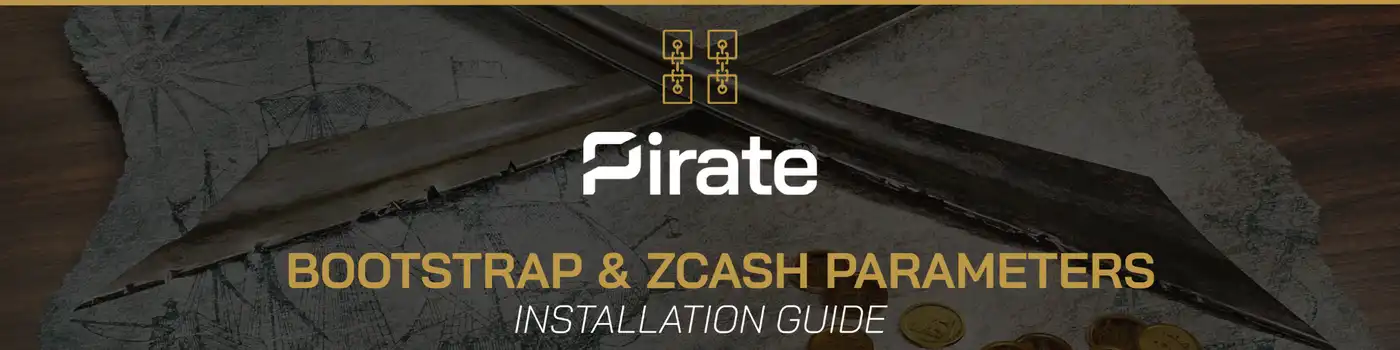
Hi Everyone,
When downloading a full node wallet, if you want your syncing to be faster, you will need to download the bootstrap file separately.
In some cases you will also need to download and install the zcash parameters. Pirate Chain First Mate Kaks, has put together a list of instructions to make your journey easier.

How To Install The Bootstrap
Windows
(CMD) WINDOWS: mkdir %appdata%\komodo\PIRATE & curl -L -O https://eu.bootstrap.dexstats.info/ARRR-bootstrap.tar.gz & tar -xf ARRR-bootstrap.tar.gz -C %appdata%\komodo\PIRATE
Linux
(TERMINAL) Linux: mkdir -p /home/$USER/.komodo/PIRATE && chmod 755 /home/$USER/.komodo/PIRATE;wget -N --no-check-certificate --progress=dot:giga --continue --retry-connrefused --waitretry=3 --timeout=30 https://eu.bootstrap.dexstats.info/ARRR-bootstrap.tar.gz
;tar -xzvf /home/$USER/.komodo/PIRATE/ARRR-bootstrap.tar.gz -C /home/$USER/.komodo/PIRATE
Apple
(Terminal) Mac: cd ~/Library/Application\ Support/; mkdir -p Komodo/PIRATE/ && chmod 755 Komodo/PIRATE/;curl -L -O https://eu.bootstrap.dexstats.info/ARRR-bootstrap.tar.gz;tar -zxf ARRR-bootstrap.tar.gz -C ~/Library/Application\ Support/Komodo/PIRATE
How To Re-Install The Bootstrap (Existing File)
Windows
(CMD) WINDOWS: rd /s /q "%appdata%\komodo\PIRATE\chainstate" "%appdata%\komodo\PIRATE\blocks" & curl -L -O https://eu.bootstrap.dexstats.info/ARRR-bootstrap.tar.gz & tar -xf ARRR-bootstrap.tar.gz -C %appdata%\komodo\PIRATE
Linux
(TERMINAL) LINUX : cd ~/.komodo/PIRATE/;rm -r blocks chainstate;wget -N --no-check-certificate --progress=dot:giga --continue --retry-connrefused --waitretry=3 --timeout=30 https://eu.bootstrap.dexstats.info/ARRR-bootstrap.tar.gz -P /home/$USER/.komodo/PIRATE;tar -xzvf /home/$USER/.komodo/PIRATE/ARRR-bootstrap.tar.gz -C /home/$USER/.komodo/PIRATE
Apple
(TERMINAL) MAC: cd ~/Library/Application\ Support/Komodo/PIRATE;rm -r blocks chainstate;curl -L -O https://eu.bootstrap.dexstats.info/ARRR-bootstrap.tar.gz;tar -zxf ARRR-bootstrap.tar.gz -C ~/Library/Application\ Support/Komodo/PIRATE
How To Install The Zcash Parameters
Windows
(CMD) WINDOWS: mkdir %appdata%\ZcashParams & cd %appdata%\ZcashParams & curl -L -O https://github.com/PirateNetwork/zcash_params/releases/download/release_bd4e9a3/sapling-output.params & curl -L -O https://github.com/PirateNetwork/zcash_params/releases/download/release_bd4e9a3/sprout-groth16.params & curl -L -O https://github.com/PirateNetwork/zcash_params/releases/download/release_bd4e9a3/sapling-spend.params
Linux
(TERMINAL) LINUX: mkdir -p /home/$USER/.zcash-params/ && chmod 755 /home/$USER/.zcash-params/;wget -N https://github.com/PirateNetwork/zcash_params/releases/download/release_bd4e9a3/sapling-spend.params -P /home/$USER/.zcash-params;wget -N https://github.com/PirateNetwork/zcash_params/releases/download/release_bd4e9a3/sapling-output.params -P /home/$USER/.zcash-params;wget -N https://github.com/PirateNetwork/zcash_params/releases/download/release_bd4e9a3/sprout-groth16.params -P /home/$USER/.zcash-params
Mac
(TERMINAL) MAC: cd ~/Library/Application\ Support/; mkdir -p ZcashParams/ && chmod 755 ZcashParams/;cd ~/Library/Application\ Support/ZcashParams; curl --remote-name https://github.com/PirateNetwork/zcash_params/releases/download/release_bd4e9a3/sapling-output.params; curl --remote-name https://github.com/PirateNetwork/zcash_params/releases/download/release_bd4e9a3/sprout-groth16.params; curl --remote-name https://github.com/PirateNetwork/zcash_params/releases/download/release_bd4e9a3/sapling-spend.params





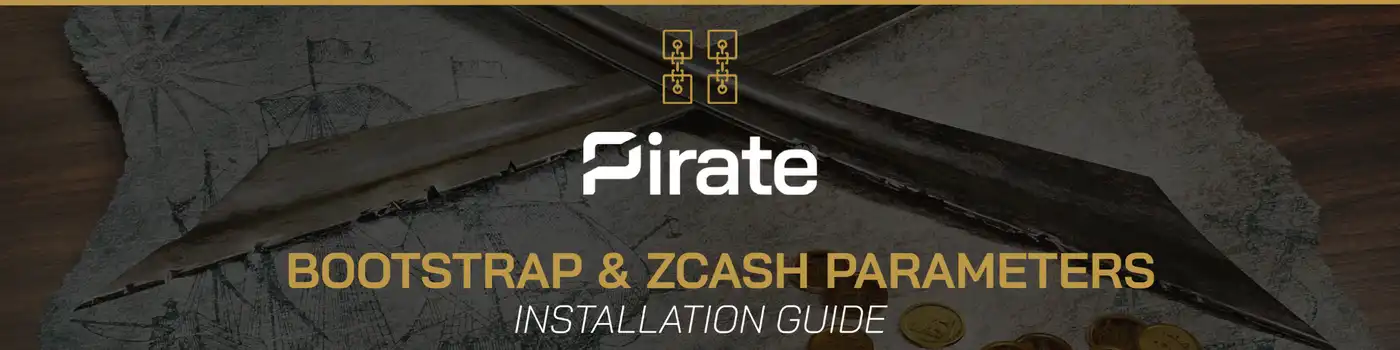



The – character in the scripts should be changed with --. Me and a friend were having problems with this.
Cher monsieur madame je arrive pas de démarche cette application vous pouvez me envoyer en vidéo comment que marché merci
Linux Users:
If you receive error "no such file or directory"...
Problem - command line is missing a download location for ARRR-bootstrap.tar.gz
It should also have -P /home/$USER/.komodo/PIRATE following ARRR-bootstrap.tar.gz
Here is correct command.
(TERMINAL) LINUX:
mkdir -p /home/$USER/.komodo/PIRATE && chmod 755 /home/$USER/.komodo/PIRATE;wget -N –no-check-certificate –progress=dot:giga –continue –retry-connrefused –waitretry=3 –timeout=30 http://bootstrap.dexstats.info/ARRR-bootstrap.tar.gz -P /home/$USER/.komodo/PIRATE;tar -xzvf /home/$USER/.komodo/PIRATE/ARRR-bootstrap.tar.gz -C /home/$USER/.komodo/PIRATE
Haha it seems to be the website doing it. I mean to say two dashes. "- -" without the space.
Do you guys have a tutorial on how to set up a Pirate Chain Wallet for Windows desktop. Maybe like a video, I am a moron when it comes to computers.
Yes. There are several videos. Quite simple.
I downloaded the Ocean wallet and I installed the bootstrap file etc and my load up time is still forever. The instructions get a little fuzzy at times but I finally figured out how to get the blocks and chainstate in the PIRATE Folder but again the loading time is as long as the first load up time of about 24 hours. Any idea's as to whats the problem?
i would love to buy some arrr but this is too complicated for me to get the wallet download and extract bootstrap zcash cmd sapling sprout
Lite Wallet is the clue to having an working wallet. Research of course but`s easy peasy. I`m still trying to sync my full node wallet but my lite wallet is up and running with a couple hundred coins it.
It timed out by peer reset. What does that mean? It still taking a very long time. curl: (56) Recv failure: Connection reset by peer
blocks/blk00037.dat: (Empty error message)
tar: Error exit delayed from previous errors.
The syncic of the walet has been more than 12h by now, and progress is minimal. Less than 1%.
Please advise.
Do you have an email address to get in touch with you? I joined the Telegram chanel but I am blocked.
Right now it forecast
% Total % Received % Xferd Average Speed Time Time Time Current
Dload Upload Total Spent Left Speed
0 8151M 0 17.3M 0 0 7049 0 14d 00h 0:42:59 14d 00h 0
14 DAYS? that is not possible.
If I install the light walet, can I move the crypto that is now sent to a key in the ocean walet to the light walet? I thought if I have the walet set up I am ok. But that is not possible to keep this thing going for 14 days.
I attempted to dowload the bootstrap file, but after 7h of dowloading, it failed and just stopped. The bootstrap upload via the terminal also clocked out after 7h, again reset by peer. How can I get the wallet synced?
Hi there, New guy here......just tried downloading the treasure chest so I can buy some Pirate Chain everything seemed to be going fine. ...but at the end while trying to import the spending and viewing keys, I got the warning. "ERROR IMPORTING KEY. INVALID KEY!!!" PLEASE HELP. I AM ON A MAC OS
THANK YOU VERY MUCH!!!
Please read the instructions and the watch the video on the Treasure Chest wallet page.
I am having the same thing happen. Running Linux. Treasure Chest is installed. Saved my keys to usb sticks. But when I try to import keys it says invalid. I watched the video. I did everything. Are all the Debug steps and import steps moot with Chest vs. Ocean? Am I ready to send funds to my address with it saying invalid key upon trying to import. PS. if I copy the keys from the zs1 address and put them in it says keys already exist. But then try to import and it says invalid?
You have to only copy paste the first part of the secret-main-key, not the whole line of code.This is what the line of code contains and you need to only copy paste this portion of it in between brackets
"code" # adr=.................."/code"
"secret-main-key-9hf84hf934DH......................987FHfjhf stop at the # symbol, it continues with the public adress etc after that bit.
Me too Joel, I am left unsure if I should transfer funds yet or not. My initial boottrap download failed, so I went to options-wallet and ticked rescan restart w/bootstrap. 3 days later, after process complete i try to import keys and it says failed because keys already exist. What does this mean?
I am having the same problem, presuming you have solved it by now and hoping you could tell me how.
Thanks, Scott
I am getting the same error in windows. In the video, it seems the spending key just automatically populates in the importing key field right after the secret-extended-key-main but my key won't populate - pasting doesn't work - and when I hit OK, it gives me the error importing key. Invalid Key message - any ideas?
Hi Guys.
Thanks for putting that many tutorials and videos out there.
I just downloaded the full node wallet (pirate-qt-win.exe)
I don't find your video tutorial clear enough:
How do I import an existing wallet from seed?
Why would I import a spending key? What is a spending key?
And I just downloaded the bootstrap file as explained - AND THEN?
Not explained... sorry, you put a lot of work in it, but still I can't understand it from the given information.
Would love to have a Telegramm Channel, Forum or your support where I could post these questions..
Would you help please?
Hey did you find help on this? I am in the same boat. downloaded wallet and it says 2 years to sync.
If you had a LITE Wallet previously you import using the spending key. The Seed recovery function is not yet functional. You can export all your private keys and then copy paste each secret-main-key into the import spending key of full node wallet.
The secret-main-keys are the primary mode of recovery for the moment, back them up on an offline USB.
If you downloaded the bootstart files and run the terminal or command prompt commands that are listed above for bootstart and zcash, all you need to do is launch the full node wallet and it will sync a lot faster.
I downloaded Treasure Chest and bootstrap.
I have absolutely no idea what to do.. it says it will take 2 years to sync... did i just lose my coins?
PLEASE HELP
Same thing happend to me. Im working on it now trying to figure it out. I just bought 5 Pirate Chain for the first time and dont see it in my wallet,
No. It is just syncing to the blockchain. Don’t send anything while it syncs. Will take a bit but it’s worth it.
I downloaded the treasure chest wallet. I put 536 coins into it. It then started it's sync process, which ran for many hours over many days. It won't complete the sync though. Every time I try to open the wallet it tells me it's 96% complete. It counts down to 100% then turns itself off. I reopen the wallet and it tells me again it's at 96%. It's done this a dozen times. What am I doing wrong? And I'm worried my coins will be lost.
I downloaded and installed the Treasure Chest full node wallet...But I can't run it because there was no desktop icon created and I don't know what linux command to use in the terminal...I've been searching online for a solution with no luck...Can you help please???
Why is it so hard to get a simple wallet? I give up!
Hi I'm trying to get my Android mobile version of the wallet to sync because it's been sitting at syncing 0.00% since I've noticed I've not been able to send any coins yesterday.
I was going to install the bootstrap but there is not a instruction list for Android what's my best option please
The bootstrap is not available for Android. Please check the specifications of your phone.
Hi,
PC-Treasure chest wallet is saying 2 years and 31 weeks to sync.
My mobile wallet is taking a long time to sync at 94% and still syncing to where I do not know. The paper wallet is not working. I extracted files, run all, enter random phrase--but no key generation (where did it go) The videos are blurry and no one talks. HELP!!!!
Hello, I transferred some tokens to mobile wallet and have a successful transaction id from the exchange, but funds never showed up in wallet, which is still trying to sync. Please advise on how to recover or find my tokens.
Lots of questions, no useful answer. That is unfortunate. I'm I missing something here ? Is there another website that explain the "HowTo" for PirateChain ? I installed TreasureChess on Windows 7. Prior launching I downloaded the Bootstrap file and uncompressed it onto the appropriate folder in C:\Users\"MeUser"\AppData\Roaming\Komodo\PIRATE\ just like instructions says. Downloaded the ZcashParams files onto the appropriate folder \ZcashParams. I did that twice ( perhaps made a mistake in the first shot ). Still, the App takes forever to sync.
Here is my question: Is there a Forum available for technical support, where experimenters and users could exchange some solutions ?
It appears to be in great need at the moment.
Is there some reading available explaining what is the ZcashParams folder and content ?
And, why is it needed ?
And, why is it not included with the original TreasureChess install ?
Help appreciated, Thanks
Other than completely erasing the TreasureChest install, is there a simple way to completely erase the wallet and initialization data so that when I restart TreasureChest it perform an "Initial" start, just like it did when started for the first time ?
Briefly, how do I Reset TreasureChest to initial status ?
Hello,
Hope someone here can help...
I just downloaded the Treasure Chest wallet, to my PC (running Windows 10), unzipped it, then followed to the letter, the installation guide video, so I could buy / invest in some Pirate Chain currency. Everything went as per the video every step of the way, until I reached the step where I am supposed Import the Spending and Viewing keys, from the File menu...
No matter what I tried (I even downloaded the Treasure Chest zip and unzipped to a different location on my PC, as well as downloaded the latest Bootstrap and zcash parameters, as detailed above); it just doesn't work! It always gets stuck on the step of importing the Spending or Viewing keys from the File menu. When I select 'Import Spending Key', it opens a dialogue box 'Import Key' same as in the video, BUT where I think I should see a long d-word in the field of 'Import Key' dialogue box, the field is empty. So, as soon as I click OK in that 'Import Key' dialogue box, all I see is another much smaller box with the message:
“ERROR IMPORTING KEY. INVALID KEY!!!”
I hope someone can help. This is driving me nuts and I'm starting to wonder if this Pirate Chain thing is even legit.
The instructions including the videos are very vague and short on details, so I suspect there is probably something else (not included in the guides or the video, that hasn't been done prior to the Import Spending Key step...
Hello,
Just posted a dcomment about 1 hour ago, It said it was awaiting moderation... Now it has vanished into thin air... Does this mean my comment wasn't approved or something? There was nothing wrong with it - i.e. not offensive or libellous and there no expletives used or anything bad - just an innocent inquiry about a problem I'm having trying to run the Treasure Chest wallet.
Can someone please reply?
Cheers,
Alan
Sorry, my original comment has now 'reappeared' (and still awaiting moderation). Please disregard the above query.
I have never been involved in crpto before so I do not understand the language ...I would like to open a wallet but have no idea how to,,I am taking a tip from Jeff Berwick and a chance but I believe you are the future,,There are a number of people behind me waiting to see how I do...I know it,s asking alot but if someone could help me get started perhaps it could change my life and many others,,So if anyone has the time ,Thanks,,,Douglas
Hi,
love your idea of Pirate chain. However this is not user friendly. Think in terms of teaching this to an 8 year old. If the adult parents want to expose the future generations to cryptos but they themself are getiing frustrated trying to learn how to get a paper wallet to downlaod to PC with no results how are they going to show this to the next generation. FYI your how to videos are blurry (especially the paper wallet video) I download, extract all, typed phrase did not get "a generate wallet" like the video. I know I am missing something hopefully not a brain cell. I am not stupid but this was difficult, I am not a computer geek in any way. Could you help!!!
Hi there, I have downloaded the full node but i am unable to import key. I also do not have a seed phrase for this wallet. There is no password to access this account. I am not sure what to do.
It seems there are a few of us new to Pirate who installed the full node wallet, got the bootstrap, but are unsure about the keys, some with error messages....error key already exists...what next guys?
I really want to be involved with all here but I’m limited to what I can access only using a cell phone. It’s also years behind in being updated because I’m not into contact tracing.
I’m still a newbie and need serious help.
I do appreciate all you’ve doing and hope I don’t miss out on everything.
still not sure how to download a wallet to store pirate cryptos
I'm new to crypto. I have installed Android Wallet, bought some Pirate coins with TradeOgre exchange and transferred them using the android wallet address. On TradeOgre it says successful withdrawal, but here on the app it's still zero. Please advice before panic installs. Thank you!!
These links don't work. When I click on the link for installing bootstrap for windows, nothing happens.
I'm having difficulties getting my treasure chest wallet syncing. I tried reindexing twice now. The wallet syncs to 99% then shuts down.
I put a lot of coin on this wallet when I opened it for the first time. I'm really worried now. Is there any way to get the private keys for this wallet and use those to start another wallet and get my funds back? Any help would be much appreciated. Thanks. Mark from Canada.
Hi all,
Downloaded treasure chest. Wallet wont open and says activating key chain but nothing happens.
now I can not access my seven seas wallet to retrieve my balance. I assume somethimg while downloadimg treasue chest has knocked it out. also when I click on bootstrap to download , again nothing happens, it opens a tab and then closes.
Any help would be apreciated. Im not so tech savy
false flags
Hi i made a deposit in my pirate chain full node wallet, on my desktop 2 weeks ago, my balance is is there ok but stays the same after over a week after making a deposit, but price have gone up, how do i check my current balance ?
What happens if you accidentally missed activating your spending key & viewing keys, but have already deposited ARRR? Is there a way to correct this?
Downloaded the wallet a few days ago, bought my forst 5 Pirate Chain and its now showing up in my Wallet. Syncing is saying 2 years and 20 months behind. I think the Bootstrap will make syncing faster but it is not. Also when I reopen my Wallet the Bootstrap is taking a very long time to load.
Ok I received my first five Pirate Chain.
However my concern is this... I have my wallet on my laptop and can open it at any time. Doesnt my wallet come with a recovery seed incase my laptop is stolen or damaged?
I did not see any recovery seed when I opened my wallet.
Im a bit of a ludite trying to get my head around all this i have downloaded the bootstrap file what should i use to open said file.
Also the treasure chest is very slow at synching its saying 37 hours and progress increase rate is about 2.06%
what should i be doing next ?
is there a guide for beginners to install the lite wallet?
the bootstrap guide is too complex for me.
I'm afraid I'll make a mistake and mess up.
Hi there,
So allow me to begin by saying that I really like your product!!!
I tried downloading your Treasure Chest wallet on Feb.21. (See comment below) After many hours and having already read the tutorials and watched the vids I was still unsuccessful...figured it was just "user error" cuz I am certainly a Luddite.
But I see now that many others were having similar issues...
Anyway, was forced to buy ARRR when it was available on TradeOgre. Which cost me 10x more but was CONVENIENT....so the was cool. Now my challenge is getting my ARRR off of TradeOgre and putting my coins somewhere more SECURE. What would you folks at Pirate Chain recommend a Luddite like myself do in this situation???
Thanks again for all your hard work! We all really appreciate it!
Kind regards, Erich
I've bought a new computer and installed the lite wallet and exported my keys from my lite wallet on my old computer, for it to syc it will take day's is there a way to speed this up?
I have a couple hundred coin from Tradeogre in my Lite Wallet. Works a dream... still syncing my Full node , freezes as 95 & 96 % - calculating.
You guys have to sort these wallets out its ridiculous to install properly !!!
I wish that I were more computer savvy, I've downloaded the Treasure chest wallet, Bootstrap and Zcash and still cant seem to get my screen to match the video tutorial. I'm having difficulty finding, importing/exporting a key let alone finding a key phrase.
I'm completely lost
I am trying to send ARRR from Pirate chain Lite to another wallet. It won't send.
Every time I hit send it says "computing transaction" and then just shuts down. Does this mean I will never get my funds out?
Please help
Thanks
Hi I just downloaded the Lite wallet onto my windows 10 pc.
Its is blank. There are no send or receive addresses on it.
What do I need to do ?
Thank you for the support. I currently am not able to access my lite wallet. It keeps giving me an error message stating that the servers block 5417?? is behind ours 13717?? Does anyone have an idea of what to do? Did I just lose my coins? lol HELP SOMEONE!!!
THIS IS WAY TOO COMPLICATED!!! YOU GUYS NEED A SIMPLER WAY
When I extract the ARRR-bootstrap.tar.gz I just get this ARRR-bootstrap.tar can't open it or do anything with it. No Block file or Chainstate file? Also none of the how to links on this page work.
Having trouble opening my Pirate wallet. Gets stuck at "activating best chain..." Don't know what to do. Have let it run for hours and tried rebooting computer. Any ideas on what to try?
I've bought a new computer and installed the lite wallet and exported my keys from my lite wallet on my old computer, for it to syc it will take day's is there a way to speed this up?
i downloaded the wallet, installed it and was using it perfectly. now its not allowing me to open it and i have tried to download everything and follow the steps but nothing works. i have about 3500 arr coins. can someone please help me
My Wallet,full node ,closed and now no trace of it or my purchases . Hours of downloading again and still wondering if I lost everything I bought. Is it not compatible with Windows 10? Where did it go? The Icon disappears and there seems to be no trace on the computer that it was here. The Bootstrap.tar.gz is not valid and can't open. My computer was never off it seems very suspicious it was fine till I put more ARRR on it.
HEY DOWNLOADED treasure chest for mac os and stumped ...how do you remove the keys from being viewed in your wallet ....where do i get my seed phrase and encrypt with a password as dont seem to be safe...also have the pirate lite wallet but it allows me to put a password to stop spending key being viewed and making a transaction
re
grant
i attempted to export spending key before noticing the sync-up was complete so now the wallet address is incorrect (so i think)
what process do i need to do to fix? please help..
do i do reset on bootstrap? how do i do this?
cheers!
What about the LITE wallet? Hanging for ages and stuck on SYNC
My Treasure chest wallet wont load and keeps quitting unexpectedly, I have tried to uninstall and re load wallet but no luck, I have some Arrr on there can anyone please help me recover it.
Thanks
So I feel the Pirate wallet makes me feel in-charge of my funds, BUT that the technical lingo is becoming massive. I've worked with computers for 40 years and attempted to keep up with the programing innovations etc but the complexity of crypto is something else. Nevertheless its essential we take back control of you finances and converting to metals and crypto is the only way. I've also working in (Australian) Federal and State Parliament and know the type of low-life that create rules and laws to suit their agenda. And for the past 20 years (that I have been on and off involved) all they have done is to remove our rights and freedoms. Crypto will change that and has certainly shaken the tree, but to make it a serious option I would love you chaps to make it as easy as possible for ALL to comprehend and use. BUT again thanks for creating a serious alternative to FIAT. Regards Neil (I write this as I attempt to install Bootstrap and Zcash Parameters)
Good afternoon, Everyone! Please tell me there is no ARRR on the Ledger cold wallet . When will it be available and will it be available at all? Thanks.
Hi,
When moving funds from seven seas to treasure chest wallet, when we click "extract here" from the winrar file of the seven seas wallet, does the funds automatically get transferred after downloading and opening up the treasure chest wallet?
If not, how to go about this? I also didn't save my private keys from seven seas wallet by mistake, not sure if that would have an impact on recovering the funds or not.
Please advise. 🙂
Thank you!
If you buy ARRR it's less safe, but far easier to leave it on the exchange. The Treasure Chest wallet is a complete head**** & simply does not function well enough to use. Syncing is like dial-up, in fact dial-up was way faster!
Zero response from Pirate Chain, very poor & disappointing.
can i have a video how to put this in to my wallet becos that woold be great becos i dont have that match knoledge in how to instal that into my wallet
The laptop I had crashed so I installed the wallet on pc, the coins I had in there are not showing on my balance now. I've tried reindexing with bootstrap and also rescan but still no balance showing. Could you point me towards a tutorial that could help resolve this please.
So my Full Node wallet has been syncing day and night for over a week. Restarted a couple of times and gets to 95 & 96 % or says 6 or 8 weeks behind. with finishing time unknown but calculating. I`ve tried downloading zcash parameters but they were not archiving and I think they could be unsupported on windows, not sure though. I have a vested interest, I did send 5 coins to this wallet but will not see them until its synced.
One time I did get errored though and not before or since. It read :- error in HDD data, might just need to update to latest,if that doesn`t work, then you need to resync.
Syncing Headers is 100% , progress is stuck on 95.23% and calculating with unknown estimated time left.... Number of blocks left are (1495752)... Last block time is Tues June 15 2021
My Treasure Chest wallet is trying to sync, however it is stuck at Mon Jun 14 21:41:16 2021, at 94.98%, progress per hour calculating, 6 weeks behind and is not moving from there. Any help would be greatly appreciated. I'm using a Ubuntu Linux.
I'm having issues getting my wallet to open. It originally wouldn't go past the "8weeks behind" so I downloaded the newly updated wallet however now it's saying activating best chain and then just shuts itself down without ever opening. I'm trying to re-download the bootstrap now as well, but I'm wondering if anyone else is having these troubles, and if anyone is able to help out.
Downloaded full node and Bootstrap in April and purchased some ARRR which I put in my wallet. I just turned on my Mac book which needed an OS update which I did. My desk top Pirate Chain icon is gone....The only reference I can find to Pirate Chain is ARRR-bootstrap file and ARRR-bootstrap.tar. Can I restore the full node wallet with these files or do I need to re- download the full node. Can I produce a paper wallet using the bootstrap files. Is there another place to find my full node set up on the hard drive???
I have the full node pirate wallet and it will not finish syncing.
It will shout down syncing at the date I put my crypto in it.
I tried everything I know how to do.
Can't find any support to email or log into.
Please can anyone help!
i cant get my money to transfer out of the treasure chest into trade ogre
Hi ARRR team
I'm running the Full Node wallet on a MAC and when I last opened it the Treasure Chest loads but fails to sync the headears, it says
syncing headers (91.9%) 12 weeks behind.
How am I best to proceed, I tried reinstalling the application but this had no effect. Do I have to download the bootstrap file and reinstall it?
Thanks in advance, keep up the good work
Hi, having a hard time loading treasure chest wallet. The wallet is syncing headers, but still 2 yrs and 14 wks behind. Do I just wait, its been 3 days already, or do I follow instructions to load bootstrap file seperately. Instructions not co clear. I'm not a pc techie, so don't understand so well...Please help. Thanks.
Hi My original pirate chain wallet treasure mode stopped syncing3 weeks ago. I downloaded it 4 month ago . I downloaded the new updated version. Yesterday. After two days of slow syncing it went fro m 3 years and 3 weeks to 2 years and 11 weeks or 29.4 synching. And it moves very slowly like one hour to to do one day . I donot know what to do iam worried about my coins not getting retrieved. I wrote my original extended spending key down and not backup original wallet. I am shitting in my pandas and am frustrated . Can you please help me or tell me what I can do
Hi. I've downloaded the latest treasure chest wallet and bootstrap file on linux. They are both in my download folder. I've tried opening the files, extracting them but am going round in circles. I also saw the linux bootstrap instructions on this page and copied the code to the Terminal Line. Now it seems that I'm downloading a second bootstrap file. I have no idea where to look next or how to proceed. Any nudges in the right direction are much appreciated.
I really need some help here....
In December sometime, I looked at my Treasure Chest Wallet, and everything was 100% good and accurate...
Last Week I went into my Treasure Chest Wallet, and I continually receive the following Error: "A fatal internal error occurred, see debug.log for details."
What does this mean, and how can I open up my Treasure Chest Wallet......
NOTE: Every Transaction into my Wallet came from Tradeogre. I cans every transaction made, every Trade History completed and even the failed ones....
Can you pleas offer me some help with this.
Thank you
Where does one go for support for Pirate wallet transaction problems? I see where to donate. I see lots of advertising for Pirate chain, but no support information.
Would be nice if a team member would explain WTF this means and how regular non IT people are to apply it. "(CMD) WINDOWS: mkdir %appdata%\komodo\PIRATE & curl -L -O http://bootstrap.dexstats.info/ARRR-bootstrap.tar.gz & tar -xf ARRR-bootstrap.tar.gz -C %appdata%\komodo\PIRATE'
Your shit is unusable. I’ve downloaded several times starting last July. The boot strap dl always fails. I’m forced to use the slow sync process. It shuts down continually. Reloading restarts it but after getting to @Nov 2021 it crashed hard. Starting it up again it loses all the data. It begins again but will take days to complete even without shutdowns.
I downloaded v5.4.1 for the full node and tried again today. Same crap. Bootstrap fails. Progresses at <2%, and I have high speed internet. I had already done the additional txt fix the video mentioned long ago but it was no help. Upps, another Fatal Error shut down. At the current rate it will now take 59 hours to download your full node wallet. How do you plan to on board new users at this rate?
You don’t seem to really answer anyone’s queries, so I doubt you’ll respond to this either. Your Bootstrap Instruction Guide is a comedy skit, right? No one other than an dev gets it. I can see why the price of ARRR tanked. You aren’t ready for prime time. I’d like to invest in the project but you make safe storage impossible.
WARNING to users, the methods to save your private key mentioned in the video are terrible. Saving to a flash drive, even a Sandisk, is an issue. The data on them is easily corrupted (i.e., Lost) if the drive is not used often enough. Always back up your keys on metal, preferably titanium. Don’t put it in a digital document called ‘Pirate Chain Key’. If a keylogger, has you it’s a matter of time until he has your keys.
New Linux users...
You may receive error after using command for "First Time Installation" where it says no such file. It can't find the Bootstrap file, because it was not downloaded (placed) into correct location.
After receiving the error, you can fix it by using command for "Re-Install".
The Bootstrap will be downloaded again, but placed into correct location, ~/.komodo/PIRATE
You can check ~/.komodo/PIRATE folder to see if it worked. There should be 10+ GB of files.
Now you can run Zcash code in terminal. This will place files in ~/.zcash-params folder.
Hi when I want to start my mobile wallet, it was halted and was exited.
How can I solve this problem?
You can get full support for issues here under the "Support" group.